THIRD PARTY COURSES INTRODUCTION
Third party courses are online lessons provided by educational partners such as Click Safety, Red Vector, and Vubiz. Third party course names are marked with an asterisk (*) at the end of the course name e.g. COR 1225 Communication and Leadership*. These courses are for DOT approval and are closed for self-enrollment to avoid unnecessary charges. To learn more about third party courses, review the LMS article.
THIRD PARTY COURSES BEST PRACTICES
- Review the course list and monthly course updates before assigning any enrollment.
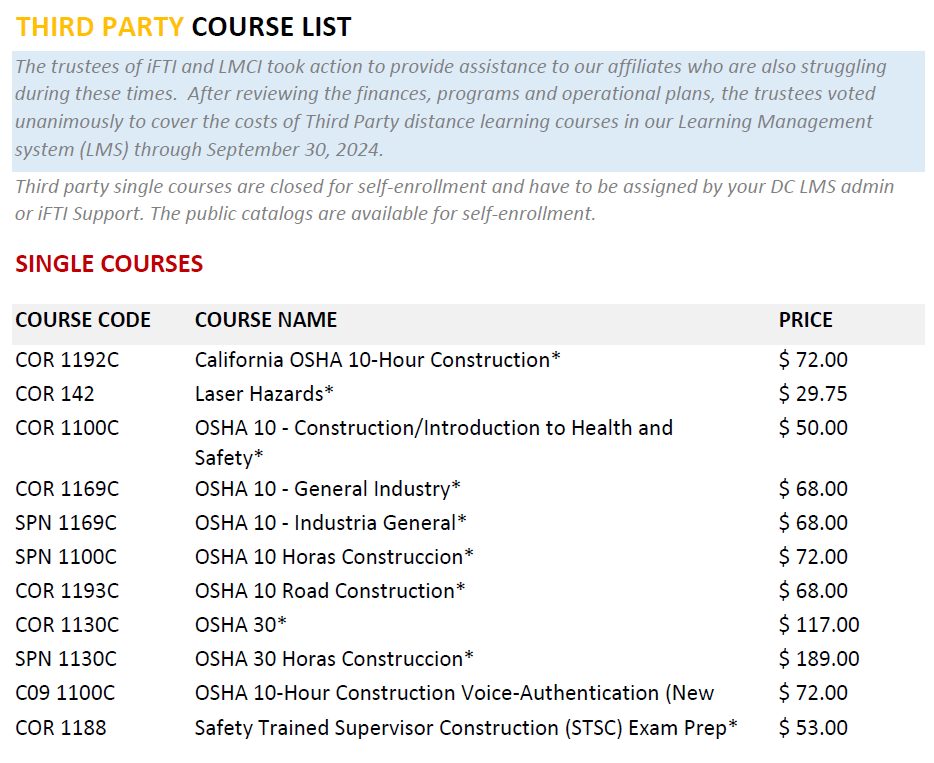
- Stay updated with monthly course updates posted in the LMS ticker e.g. New Courses/Lessons/Course Materials as of 09/13/20
- Run a sample report on courses marked as third party. A sample report template is available in the Reports page>Public Reports>2 – Third Party Enrollments (Billed to DC). Change the filter for Enroll Date based on the timeline you are reviewing.
- Remind your members to complete their enrollments. If users clicked the online lesson and logged in > 10 seconds, it triggers billing.
- If a student takes a class in January, it will be part of the DC invoice. If that student takes another three courses in July and five more courses in August and September, then this will be part of the bundle that was initiated back in January.
- KLearning further filters (deduped) the reports to ensure there are no duplicates and they are charged only once in that year.
- If a student had already logged in/completed a course in the bundle, then this ensures there will not be an additional charge – one time charge per user per year.
- Ensure your DC third party enrollments are not set to auto-renew. Your LMS Admin can manage this enrollment setup. The settings should be New One-Time Enrollment.
The recommended lifespan is Start Immediately, No End Date, and No Due Date.