The iFTI equips you and your team with the knowledge and skills to properly use existing training resources. If you are new to the LMS, play the iFTI Introduction video and print a copy of the iFTI LMS Learner Manual to review the basic features. You can also check the course COR 0001 iFTI LMS Learner Orientation which is automatically part of your enrollment.

The Curriculum team offers LMS webinars and in-person trainings for new admin users. You can also reviw the course COR 0002 iFTI LMS Admin Orientation. If you haven’t attended the training, please review the recordings and summaries on this page.
Webinar Recordings:
iFTI LMS Webinar 1
iFTI LMS Webinar 2
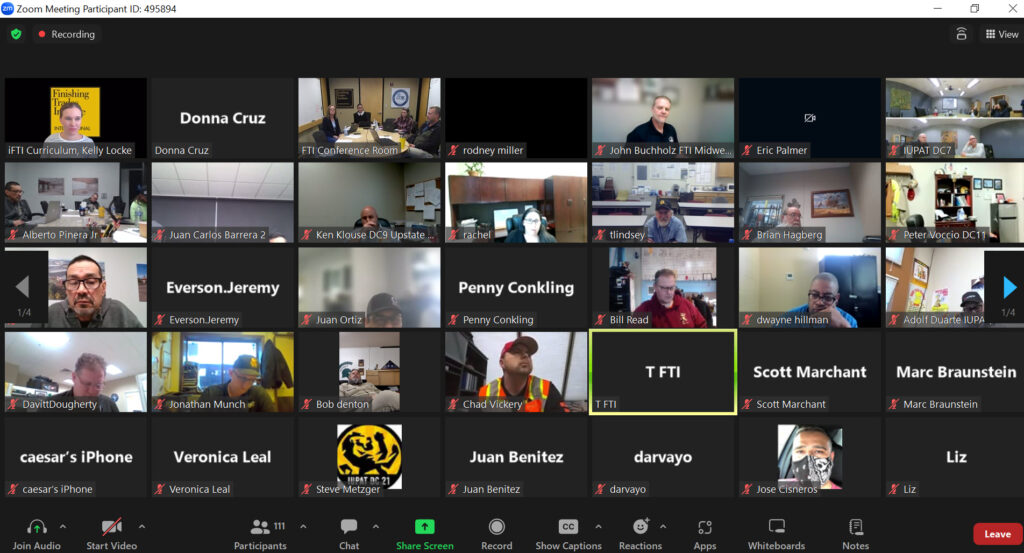
TOP LMS USER FEATURES:
Main Menu (Toolbar)
-My Dashboard
-Catalog
-News
-Help
-iFTI.edu
-Admin Tools
-Alerts
-Languages
-My Profile
My Dashboard and Learner Widgets
Enrollments – with Filter and Sort
My Learning Paths – Series of courses included in a trade, program, semester, year, etc.
Documents – Search downloadable documents assigned to your account
Certificates – Certificates of completion automatically awarded for online completions
Transcript – List of course, learning path, or ILT completions and certifications in the LMS or uploaded by your DC admins.
My Leaderboards – List of top users in the LMS
My Communities – Communites assigned to your account
TOP LMS ADMIN FEATURES:
Admin Widgets
Enrollment Statistics
Team Leaderboard
Administrative Tasks
Reports Shortcuts
Admin Menu
System – Announcements
Users & Groups – Import Activity Data, Import Certificate Data, Team Leaderboards
Learning Assets – Learning Paths, Resource Management
Reports – Customizable report filters and templates
Here are some sample screenshots:
My Dashboard>Enrollments
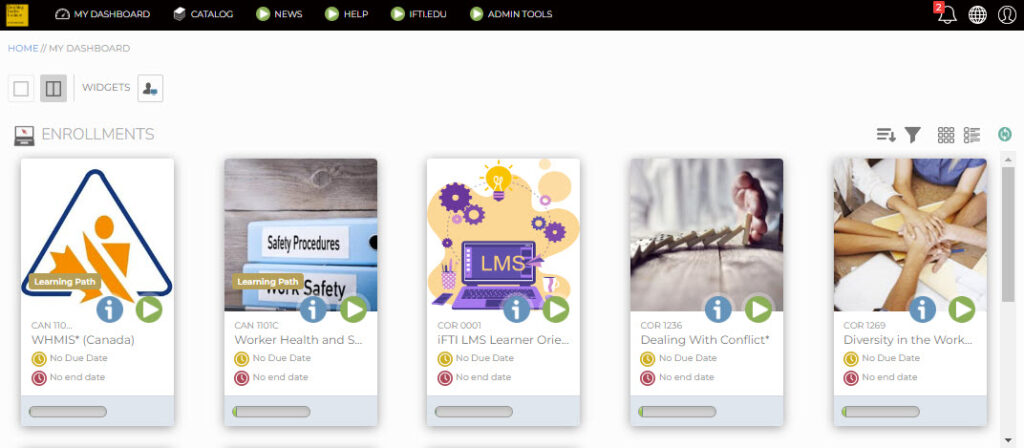
My Dashboard>Documents widget
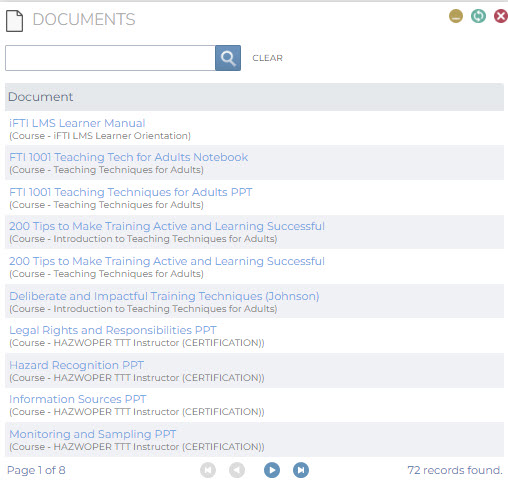
My Dashboard>My Learning Paths