You can reset your password by clicking the “I forgot my password.” link on the sign on screen. Your new password will be sent to your email on file. If you do not have an email on file or don’t have access to the email on file, do not use this feature.
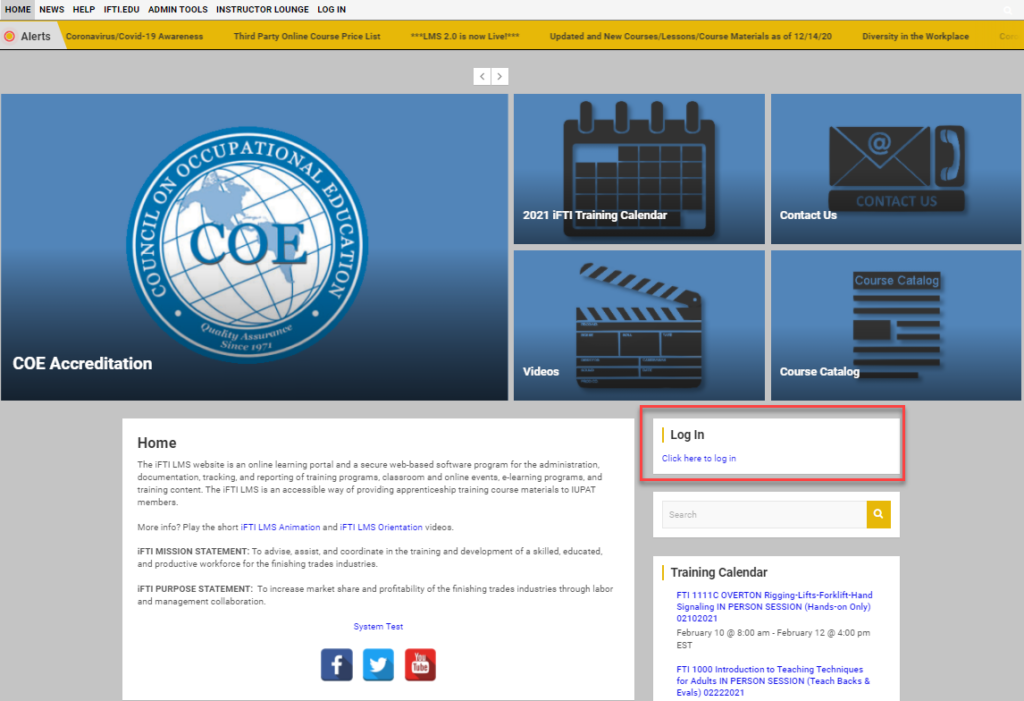
If you do not have an email on file, contact your Director of Training or DC admin to reset your password. If you are unable to contact your District Council or instructor, email support@iupat.org. To verify your account, provide your full name, Member ID (if available), LU, DC, and birthday.
Sample Password Reset Letter:
Hi [Member’s Name],
You recently requested to reset your password for your iFTI LMS account. Click the link below to reset it. https://fti.personalearning.com/dialog/resetpassword.asp?token=F000ED5512EE47048200BEA9CC057841
If you did not request this, simply ignore this message. Do not reply to this message, as no recipient has been designated.
Thank You!
iFTI