There are several ways to Sort , Filter and View your enrollments in the new LMS. Use the icons on the upper right hand corner of your Enrollments widget.
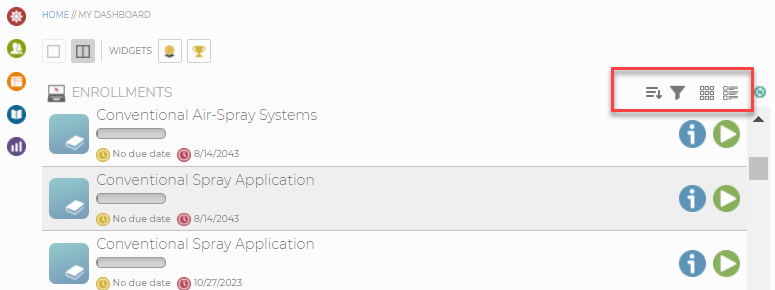
You can sort by Course Code, Course Title, Due Date, Expiration Date, or Learning Path order.
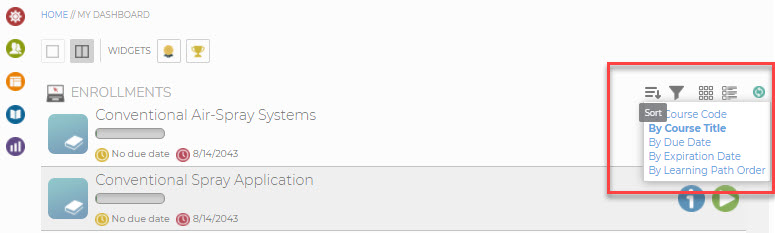
You can also filter by Status or Learning Object.
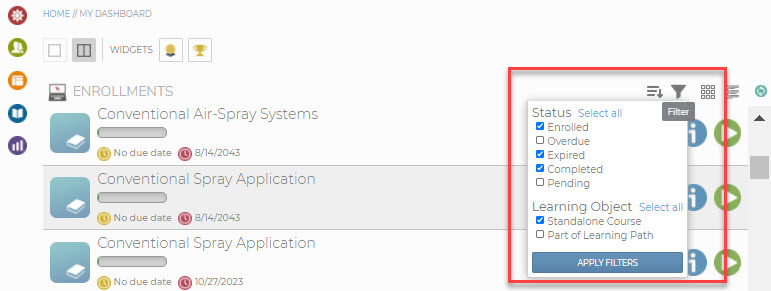
Finally, you can switch between List and Tile view, depending on your preference.
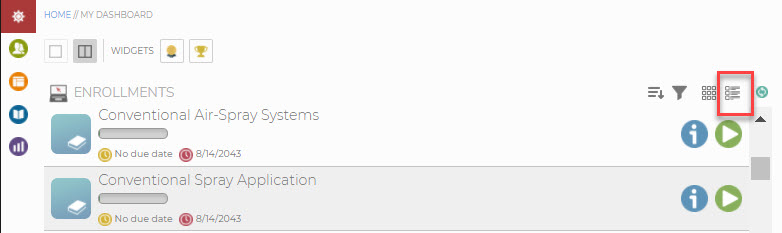
List View

Tile View